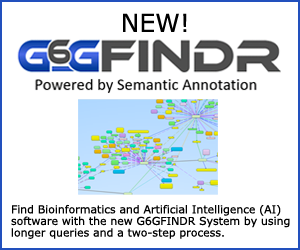UCSC Genome Browser
Category Cross-Omics>Sequence Analysis/Tools
Abstract The UCSC Genome Browser provides a rapid and reliable display of any requested portion of genomes at any scale, together with dozens of aligned annotation tracks (known genes, predicted genes, Expressed Sequence Tags (ESTs), mRNAs, CpG islands [are genomic regions that contain a high frequency of C (cytosine) G (guanine) dinucleotides], assembly gaps and coverage, chromosomal bands, mouse homologies, and more).
Products features/capabilities include:
Half of the annotation tracks are computed at the University of California Santa Cruz (UCSC) from publicly available sequence data. The remaining tracks are provided by collaborators worldwide. Users can also add their own custom tracks to the browser for educational or research purposes.
The Genome Browser stacks annotation tracks beneath genome coordinate positions, allowing rapid visual correlation of different types of information. The user can look at a whole chromosome to get a feel for gene density, open a specific cytogenetic band to see a positionally mapped disease gene candidate, or zoom in to a particular gene to view its spliced ESTs and possible alternative splicing.
The Genome Browser itself does Not draw conclusions; rather, it collates all relevant information in one location, leaving the exploration and interpretation to the user.
The Genome Browser supports text and sequence based searches that provide quick, precise access to any region of specific interest. Secondary links from individual entries within annotation tracks lead to sequence detail and supplementary off-site databases. To control information overload, tracks need Not be displayed in full.
Tracks can be hidden, collapsed into a condensed or single-line display, or filtered according to the user's criteria. Zooming and scrolling controls help to narrow or broaden the displayed chromosomal range to focus on the exact region of interest.
Clicking on an individual item within a track opens a details page containing a summary of properties and links to off-site repositories (databases) such as PubMed, GenBank, Entrez, and Online Mendelian Inheritance in Man (OMIM).
The page provides item-specific information on position, cytoband, strand, data source, and encoded protein, mRNA, genomic sequence and alignment, as appropriate to the nature of the track.
A blue navigation bar at the top of the browser provides links to several other tools and data sources. For instance, the DNA link enables the user to view the raw genomic DNA sequence for the coordinate range displayed in the browser window. This DNA can encode track features via elaborate text formatting options.
Other links tie the Genome Browser to the BLAT alignment tool (see below), provide access to the underlying relational database via the Table Browser (see below), convert coordinates across different assembly dates, and open the window at the complementary Ensembl or NCBI Map Viewer annotation.
The UCSC browser data represents an immense collaborative effort involving thousands of people from the international biomedical research community. The UCSC Bioinformatics Group itself does No sequencing.
Although it creates the majority of the annotation tracks in-house, the annotations are based on publicly available data contributed by many labs and research groups throughout the world.
Several of the Genome Browser annotations are generated in collaboration with outside individuals or are contributed wholly by external research groups. UCSC's other major roles include building genome assemblies, creating the Genome Browser work environment, and serving it online.
The majority of the sequence data, annotation tracks, and even software are in the public domain and are available for anyone to download. In addition to the Genome Browser, the UCSC Genome Bioinformatics group provides several other tools for viewing and interpreting genome data:
1) BLAT - a fast sequence-alignment tool similar to Basic Local Alignment Search Tool (BLAST).
2) Table Browser - convenient text-based access to the database underlying the Genome Browser.
3) Genome Graphs - a tool that allows you to upload and display genome-wide data sets such as the results of genome-wide Single Nucleotide Polymorphism (SNP) association studies, linkage studies and homozygosity mapping.
4) Gene Sorter - expression, homology, and other information on groups of genes that can be related in many ways.
5) Proteome Browser (accessible from Known Genes details pages) - protein property data and links to a wealth of related information.
6) VisiGene - lets you browse through a large collection of in situ mouse and frog images to examine expression patterns.
System Requirements
Contact manufacturer.
Manufacturer
- UCSC Genome Bioinformatics Group:
- Center for Biomolecular Science & Engineering
- CBSE/ITI, 501D Engineering II Building
- University of California, Santa Cruz
- 1156 High St., Santa Cruz, CA 95064
- E-mail: cbseweb@cbse.ucsc.edu
- Phone: (831) 459-1544
- Fax: (831) 459-1809
- Please send questions related to the Genome Browser to one of the following e-mailing list addresses:
- genome@soe.ucsc.edu or
- genome-mirror@soe.ucsc.edu
Manufacturer Web Site UCSC Genome Browser
Price Contact manufacturer.
G6G Abstract Number 20197
G6G Manufacturer Number 102830