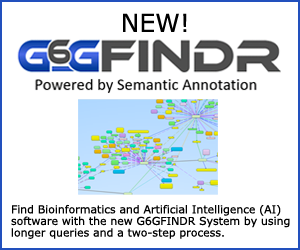GeneMaths XT
Category Genomics>Gene Expression Analysis/Profiling/Tools
Abstract GeneMaths XT is a complete and professional software system for microarray analysis. Its advanced concept of layers and subsets makes it possible to work with different layers for different data outputs, for example Cy3 and Cy5, standard deviations, error values, etc., as well as different subsets of genes and/or arrays. Also offers full error handling through all analysis, mining, and statistics functions. Further features include:
Data import - The import of microarray data is facilitated by means of an import wizard and many predefined formats from the major quantification programs and databases, such as, Agilent Feature Extraction software; Affymetrix (CHP-files, CEL-files, tab-delimited files); Arrayplot; Arrayvision; EBI MIAME; Genepix; GEO’s SOFT (raw data, datasets, and whole series); Imagene; Koadarray; ScanAlyze; ScanArray; Spotfinder, etc.
Data preprocessing and normalization - Standard Methods offered include - Background correction; Log transformation; Lowess normalization; Quantile normalization; Variance stabilization; Imputing missing values, etc. Besides these standard normalization methods, it offers a wide range of methods to preprocess Affymetrix data including MAS5.0, dChip, Robust Multichip Analysis (RMA) with many variants, the PLIER method or to use a custom algorithm.
The concept of layers and subsets - A Layer is one single matrix of (expression) values (and associated error values) containing all genes and experiments in the session (full X-Y matrix). Each element of the layer contains a single value together with an optional error value. A Subset is a matrix that contains a number of rows and a number of columns from the full data matrix in a session (reduced X-Y matrix). A subset only defines the rows and columns to be included, and as such, applies to all layers of a session. The creation of subsets is helpful in stepwise reducing the data matrix to genes that have an interesting expression behavior, leaving out those that are invariant or have unacceptable errors associated with them.
Active History and repeatability - GeneMaths XT constructs a dependency tree, so that you can see the chain of actions that depend on the object that is to be modified. It can automatically recalculate the objects and analyses in the chain. It also keeps track of every action done by the user, providing a global undo function. The full sequence of actions carried out in a session can be printed or exported as a readable RTF document. It also allows templates to be recorded that contain a series of steps done in a data mining session, which can then be used on other data sets.
Data analysis and classification tools - Data analysis tools on genes and arrays include - hierarchical clustering; bootstrap analysis; Euclidean distance clustering; partitioning; principal components analysis (PCA); self-organizing maps (SOM); pattern matching; time course analysis. Classification tools available in GeneMaths XT applicable on genes and arrays include - k-nearest neighbor; neural networks and Support Vector Machines (SVM).
Statistics - A variety of statistical tests are implemented via a wizard. Results from tests can be directly passed to the gene and array query tool. Multiple hypothesis testing procedures are also available for the Family-Wise Error Rate (FWER) control and False Discovery Rate (FDR) control.
The estimation of error - Error handling and error calculation is carried out throughout the workflow, and errors can be indicated numerically or graphically on any analysis report that supports the use of errors, etc. Graphs and plots - Plots can be derived from virtually any [combination of] data/results in the analysis, ranging from partial data selections to principal components, p-values, etc. The plot tool is wizard-driven. All charts and graphs are dynamically updated when the data is manipulated.
Dynamic interface - Different analyses can be viewed and edited simultaneously in one integrated environment. The following main window classes are designed according to functionality - Main window; Plot window; PCA window; SOM window; Partitioning window; Time course analysis window.
Connectivity with external databases - GeneMaths XT offers the possibility to link genes and arrays to external databases - Gene Ontology database; InterPro database; KEGG database; Saccharomyces Genome database; Pseudomonas Genome database; EBI; NCBI, etc.
The script language - Any degree of customization can be obtained using the systems embedded script language, which allows applications and interface components to be written and used as plugins.
Note: See G6G Abstract Number 20070 for additional product info from this manufacturer.
System Requirements
Hardware requirements: GeneMaths XT requires Pentium compatible PC running Windows XP (or 2000) as Operating System.
Memory requirement: 512 MB; 1 GB recommended.
SXGA true RGB graphics required; 1200x1024 or higher resolution recommended.
Manufacturer
- Applied Maths, Inc.
- Keistraat 120, 9830 St-Martens-Latem, Belgium
- +32 9 2222 100
- 13809 Research Blvd, Suite 645, Austin, TX 78750, U.S.A.
- +1 512 482 9700
- info@applied-maths.com
Manufacturer Web Site Applied Maths, Inc.
Price Contact manufacturer.
G6G Abstract Number 20010
G6G Manufacturer Number 100308