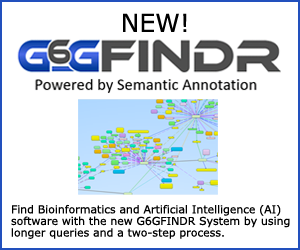Visual Integrated Bioinformatics Environment (VIBE)
Category Cross-Omics>Workflow Knowledge Bases/Systems/Tools
Abstract The Visual Integrated Bioinformatics Environment (VIBE) is a ‘visual programming interface’ for creating workflows, or pipelines, from analysis modules and data sources available on the web, on a grid, and through VIBE servers, which provide access to many common bioinformatics algorithms.
The graphical interface offers an extensible drag-and-drop environment for the creation of ‘sequence analysis pipelines’ and visualization of results.
VIBE can be deployed using one of two (2) architectures: client/server (Workgroup Edition) or client-only (Desktop Edition). The multi-tiered design of the software allows the processing components to be isolated from the business logic and storage format of the data.
The Workgroup Edition can be scaled and tuned within the middle layer to significantly improve performance with few or No changes to the clients while the Desktop provides single-user bioinformatics computing with simple setup and configuration.
VIBE makes extensive use of XML for configuration, data exchange, data storage, and communications. The VIBE system, both client and server, is largely configured by XML files and provides interfaces that can be used during execution to refine the configuration on the fly.
All data exchange between modules and, between the client and the server is in XML format. Modules and services available through the system manage their parameters and communications through XML files; many algorithms can be integrated into the system simply by adding an XML file. Pipelines and templates are also stored as XML.
The VIBE system can interface with a variety of environments, including high throughput platforms such as the ‘Sun Microsystems’ Grid Engine.
The visualization and data mining environments in combination with the server architecture offer the life science researcher an advanced system for data analysis, mining and knowledge discovery.
The new VIBE Software Development Kit (SDK) combines the advanced VIBE environment with user-level extensibility.
VIBE features/ capabilities --
1) Visual workflow creation, customization, and management;
2) Robust toolkits;
3) Efficient drag-and-drop analysis pipeline construction;
4) Visual implementation of algorithms;
5) Data filtering on simple or complex criteria;
6) Distributed, multi-user support;
7) Interactive or batch mode module execution;
8) User editable representation of pipelines (workflows) in XML;
9) State-of-the-art interactive visualization tools;
10) Intuitive, user-friendly data representation; and
11) Archive workflows and results for future use.
New features/capabilities in VIBE 3.0
1) New Sun hardware bundles!
2) Visual, magnetic workspace grid for the organization of modules;
3) Automatic pipeline (workflow) layout;
4) Module registry to let users choose “next step” modules;
5) Printing and Exporting of graphical views;
6) Expanded Operating System support - Apple OS X; and
7) Video tutorials to learn VIBE quickly.
VIBE Software Development Kit (SDK) --
The VIBE Software Development Kit (SDK) extends the existing advanced and user-friendly bioinformatics visual programming environment of the INCOGEN VIBE software by providing an integration Application Programming Interface (iAPI) that allows users to integrate in-house, third-party analysis tools and new data types.
VIBE SDK is a flexible environment that builds on the functionality and features of VIBE. In addition to the suite of analysis utilities available through various VIBE toolkits and the capabilities of the VIBE framework, bioinformaticists gain the ability to integrate their own algorithms or third-party tools, whether installed locally or remotely.
Once a new tool has been integrated, users can share the integration elements with other users of the same tool, following a write once, integrate everywhere philosophy of pluggable software components. VIBE SDK unifies your tools and process into one easy-to-use environment.
VIBE SDK features/ capabilities -
1) Integration Application Programming Interface (iAPI);
2) Extensive guides and documentation;
3) Write once, integrate everywhere philosophy of “pluggable” components;
4) Module configurations via external XML files - Note: Often that is all that is required to integrate a new tool; and
5) Scaleable, flexible, and distributable configurations.
VIBE – ‘main areas’ of the client interface --
The VIBE main window is comprised of five (5) functional areas: 1) The menu and operation toolbar, 2) the Module Toolbar, 3) the optional Resources, 4) the Workspace, and 5) the Details pane.
1) The menu and operation toolbar provide access to many actions available in the system, such as saving and loading pipelines, cut-copy- paste, execution controls, and application configuration.
2) The Module Toolbar contains all of the modules that are available in the installation and groups them onto tabs in user-configurable groupings.
3) The Resources area contains tabs for resources that may optionally be displayed, such as listings of Favorite Pipelines or a Launch pad for quick launching of local programs or favorite websites. Additionally, the Module Toolbar may be viewed in a hierarchical format as a resource in this area.
4) The Workspace area is the primary area of interaction between a user and the system. It is the canvas on which a pipeline is created by dragging modules from the Module Toolbar and dropping them here. Multiple workspaces can be open simultaneously, and they can be accessed by clicking the appropriate tab at the bottom.
5) The Details pane is the primary source of information in the system. It provides info about the pipeline or specific modules on the ‘Details tab’, access to a module’s parameters on the ‘Parameters tab’, and a place for user annotation on an individual module or whole pipeline basis on the ‘Notes tab’.
VIBE modules -- Modules are the unit of activity in VIBE and represent a step or set of steps in a process. Modules are connected to form pipelines which represent a full analysis process.
Modules can represent input sources, such as a GenBank sequence retrieval module; a processing or algorithmic service, such as BLAST; a utility, such as a filter or e-mail notification; a visualization tool, such as a Dendrogram viewer; or just about any other category of algorithm or tool. As numerous as their differences, all modules share some fundamental characteristics. VIBE offers numerous bioinformatic modules.
VIBE pipelines -- VIBE pipelines are workflows that guide data through multiple analyses, filters and visualizations. Pipelines are created by ‘dragging modules’ from the Module Toolbar and dropping them on the Workspace.
When the application is in auto-connect mode, VIBE will attempt to connect the module currently being dragged to the module on the Workspace that has focus by comparing their input and output types, respectively. If the types match, the data can be transferred between them and VIBE will automatically make the connection.
All pipelines start with an Input (or Query) module, such as a sequence from a database or a chromatogram file. Pipelines generally end with a ‘visualization module’ for viewing the outcome of the workflow; many visualization modules can also be used as intermediate steps and will allow the user to manually select data items to suppress them from further analysis.
Analyses, transformations, and utilities are used to make the path from start to finish. The parameters for each module along the path can be adjusted to meet the needs of the researcher.
Each module can accept at most ‘one input pipe’ from another module, and can send as many as ten (10) output pipes to other modules. All ten pipes will carry the same information.
The data flowing through a pipe can be filtered using the ‘Conditional module’, which allows the user to set Boolean criteria and filter the results accordingly, down a true or false route.
System Requirements
Contact manufacturer.
Manufacturer
- INCOGEN, Inc.
- 460 McLaws Circle
- Suite 230
- Williamsburg, VA 23185
- Phone: 1-757-221-0550 or 1-800-286-6599
- Fax: 1-757-221-0117
- Email: info@incogen.com
Manufacturer Web Site VIBE
Price Contact manufacturer.
G6G Abstract Number 20538
G6G Manufacturer Number 101370